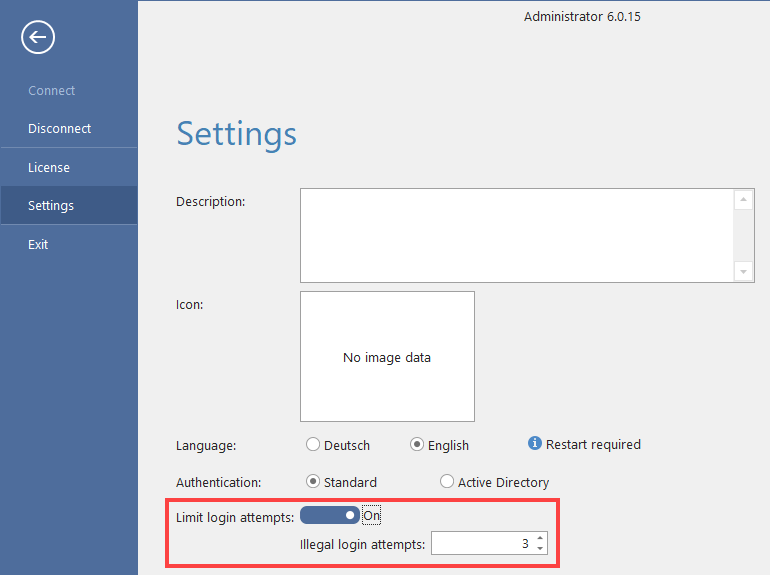lexiCan Business knows different settings that can be made centrally via the administrator. To start the administrator and authorized system logon, see 2. lexiCan 6 Business - System administration.
Description and icon for the server
lexiCan allows you to define a description and an image/icon for the server. These are displayed when connecting the client software and calling the server via the web client +WEB.
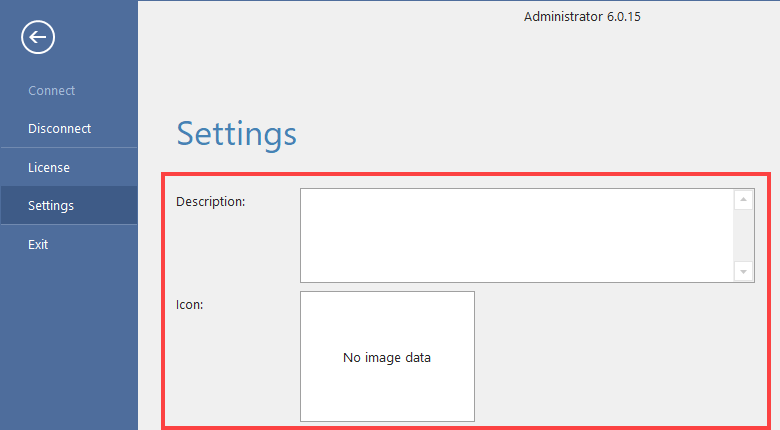
lexiCan Business allows access control via defined users and groups of your Active Directory and thus an automatic authenticated login via single sign-on. The standard setting provides for the creation of specific user accounts for lexiCan. After selecting ‘Active Directory’ your network domain is searched and automatically displayed, e.g.
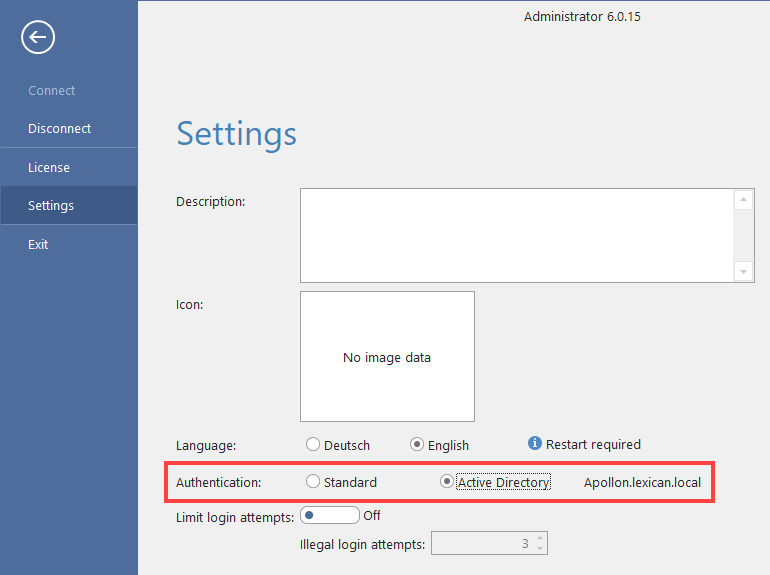
If you also use the web client +WEB, please refer to the article Special: Active Directory- and Windows authorization.
Limitation of login attempts
If you define your own user accounts for lexiCan, you can determine how often a user may try to log in before the user account used for this purpose is blocked for security reasons.